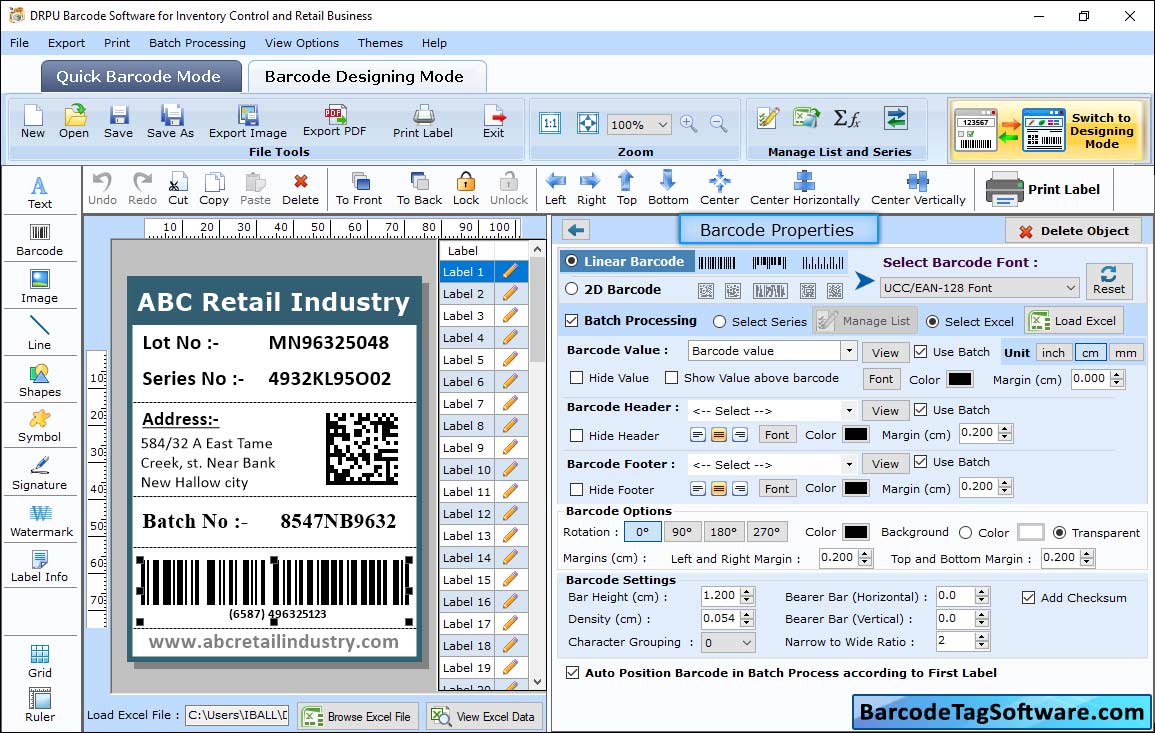
In barcode designing view, go to ‘Barcode properties’ and select barcode technology with font type. Set Barcode value and other attributes to proceed.
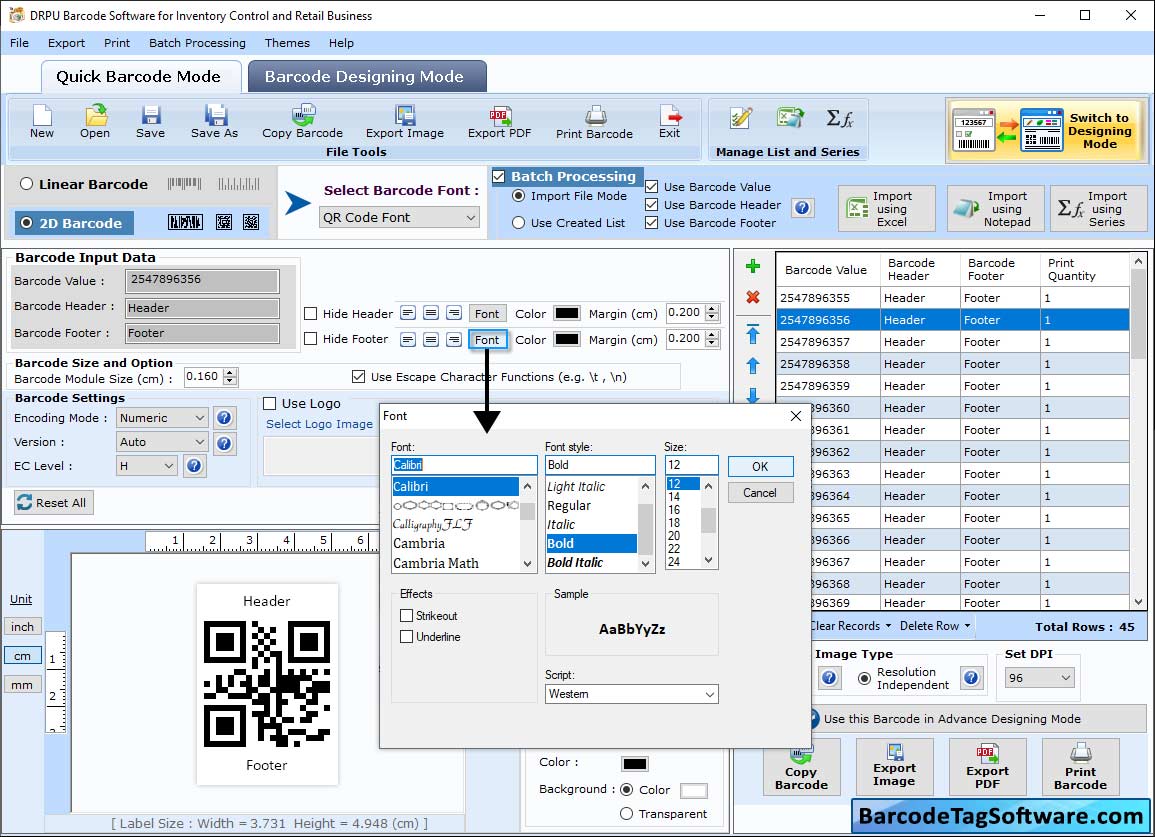
Firstly, you need to choose barcode technology and font type. Set barcode value with other attributes and properties. To change your font settings, go to Font tab and do alterations as per need.
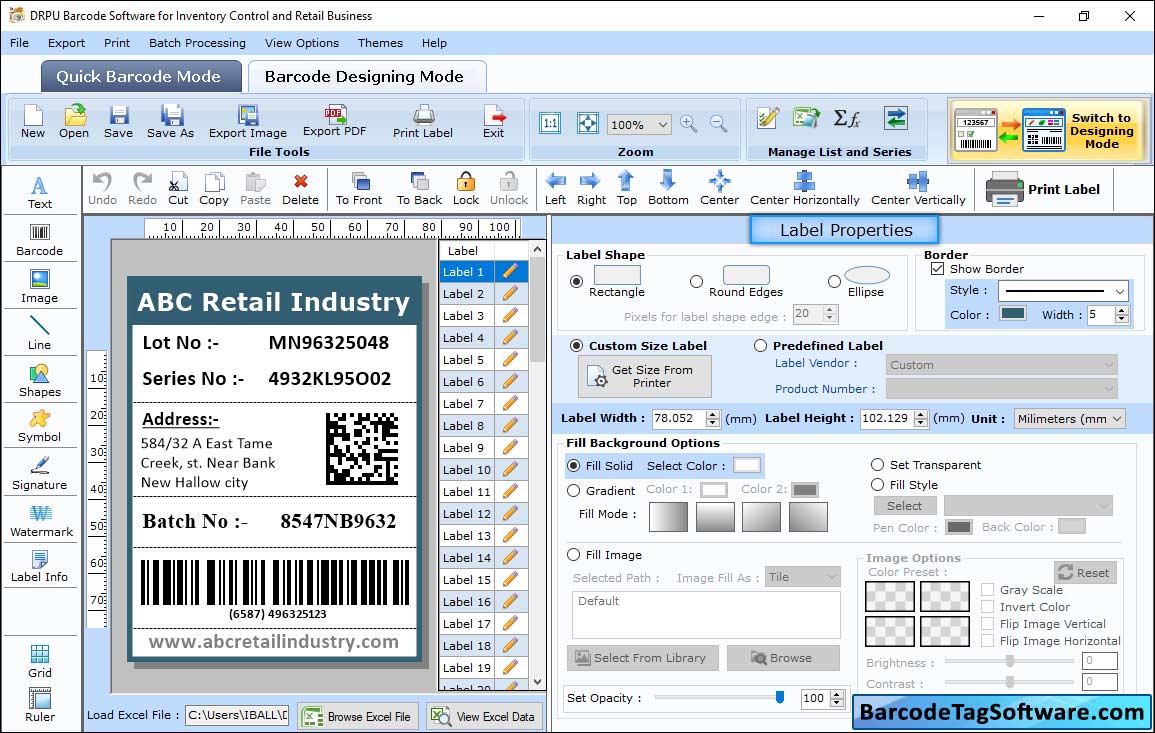
To design barcode label, draw various shapes using drawing tools from top and make alteration using Card Properties (Card shape, name, size, background color, image processing etc.)
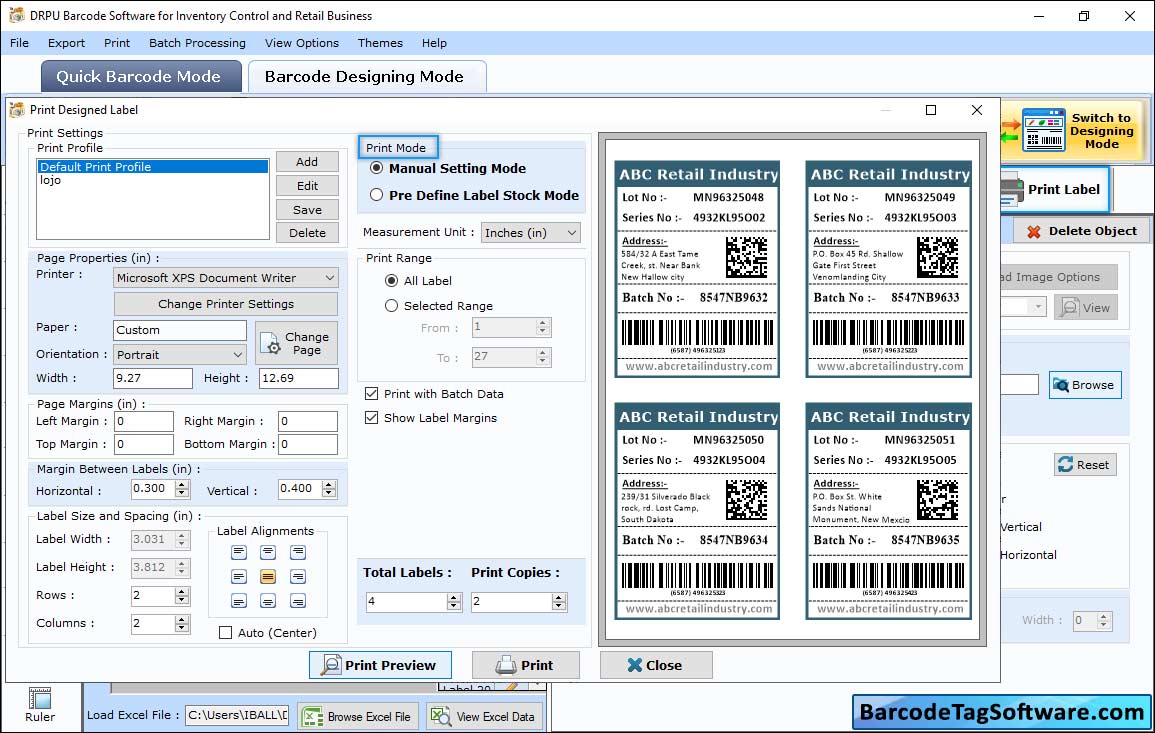
To avoid printing error go to ‘print preview option’ to check your printing settings.