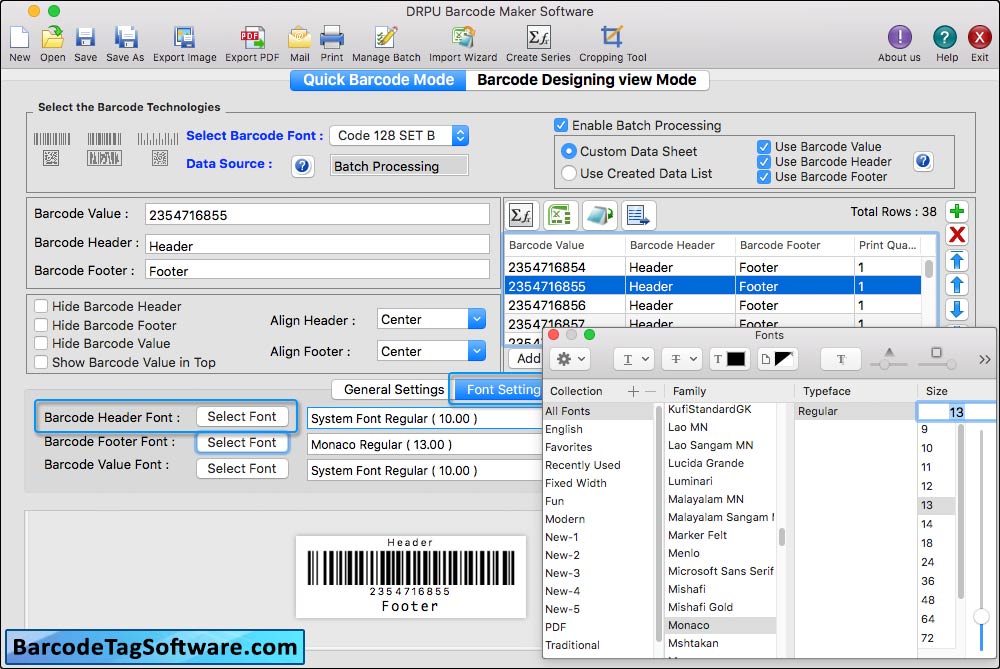
To create barcode tag, fill various barcode properties including barcode font, barcode value, header, footer, general settings, font settings and color settings.
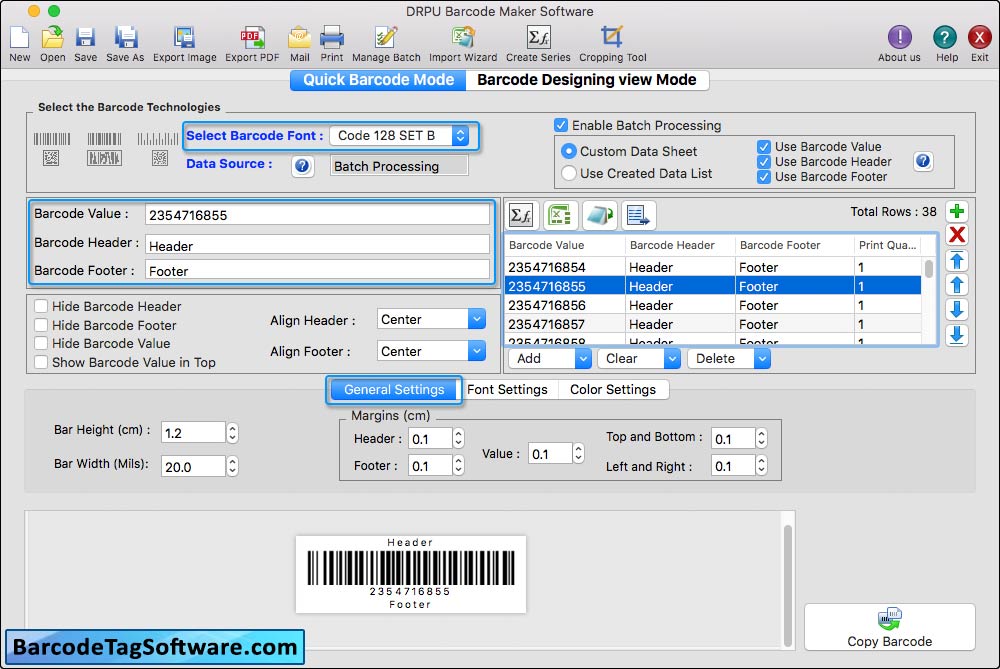
Using Font Settings, you can select font family of barcode header, footer, and barcode value.
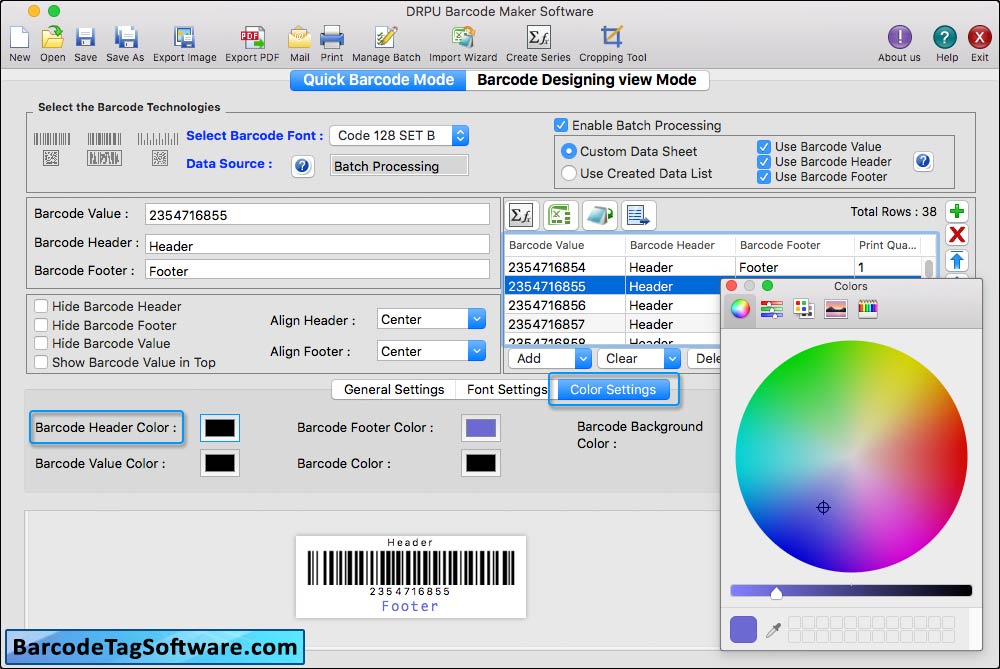
Create colorful barcode labels using Color Settings. You can adjust or set the color of barcode header, barcode footer, barcode background, barcode value and barcode.
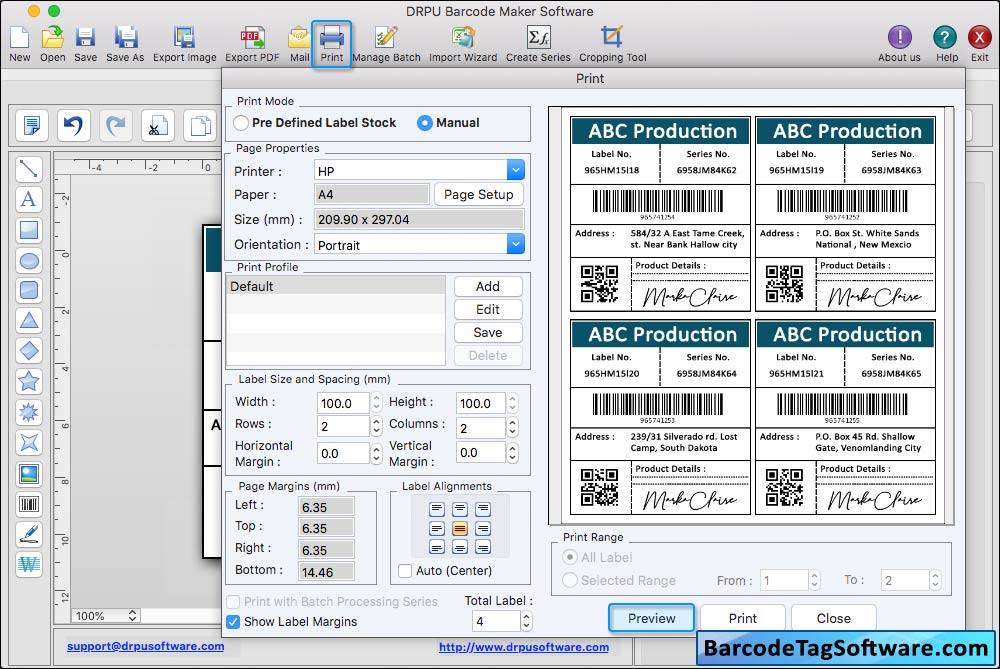
Go to print settings, set various printing attributes to continue. To avoid printing mistakes, Click on print Preview button to check your settings.