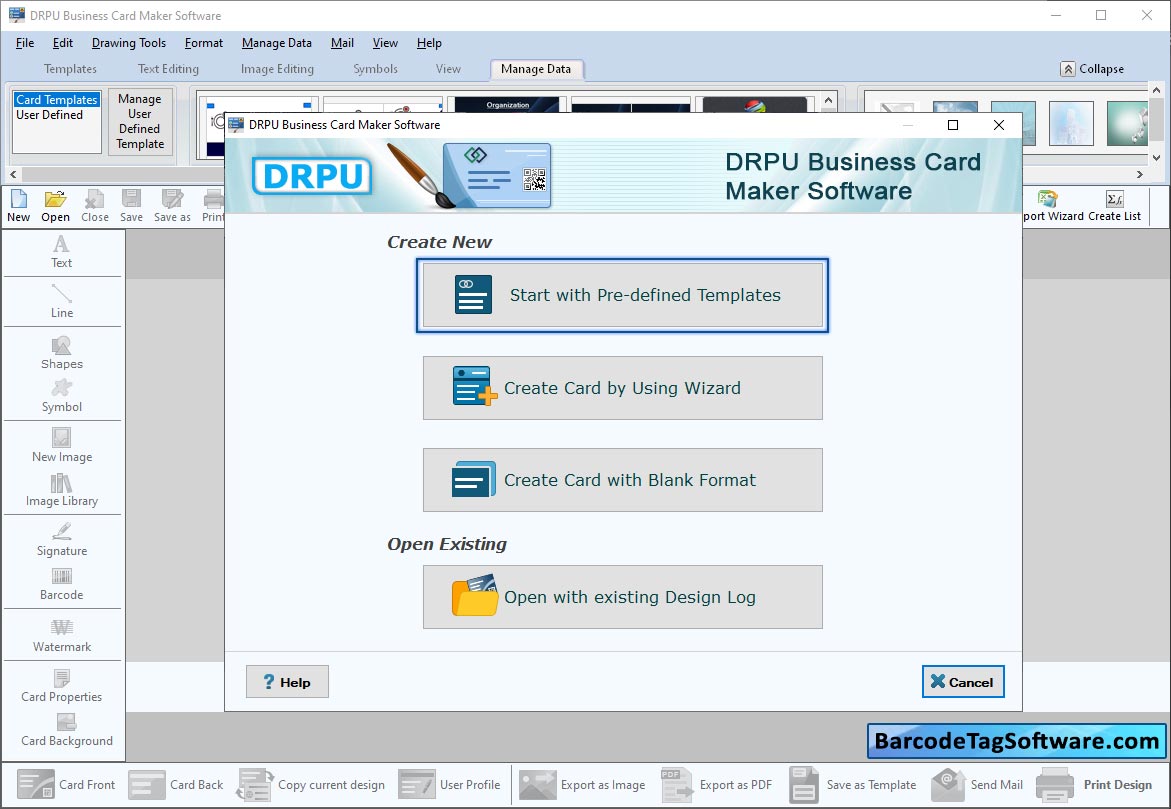
Choose mode of designing to start business card designing process.
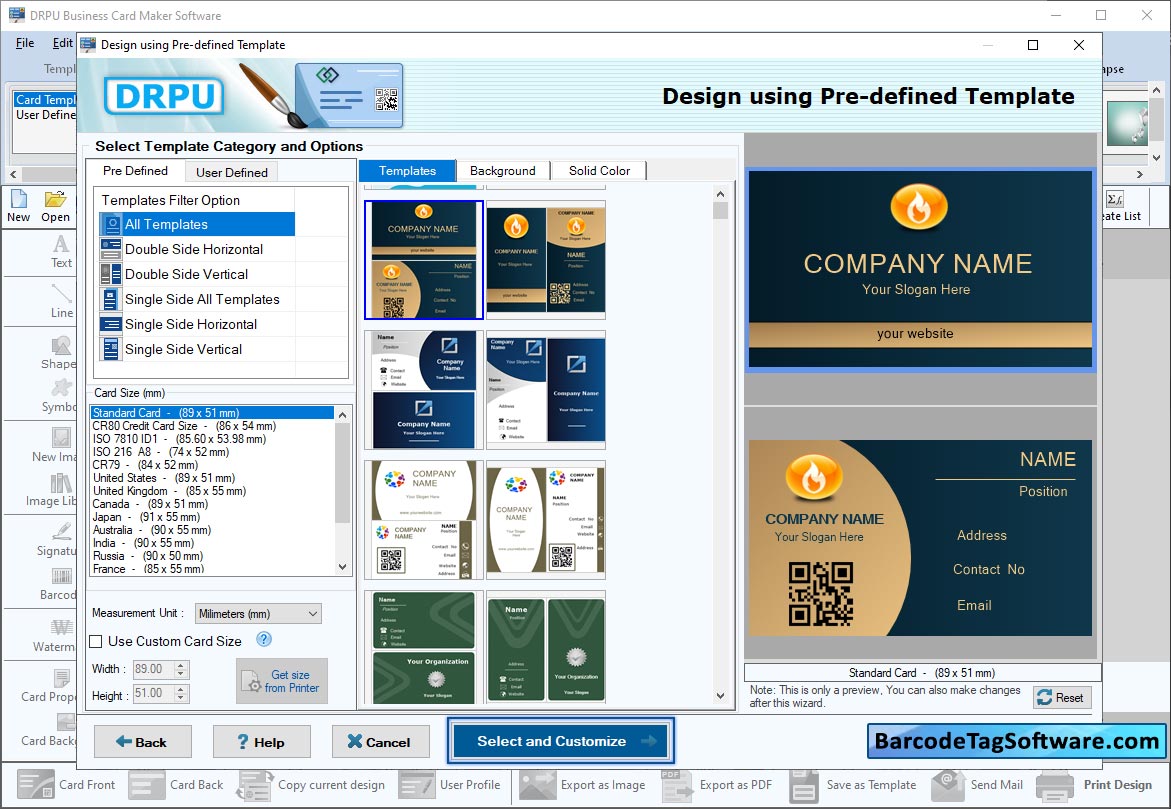
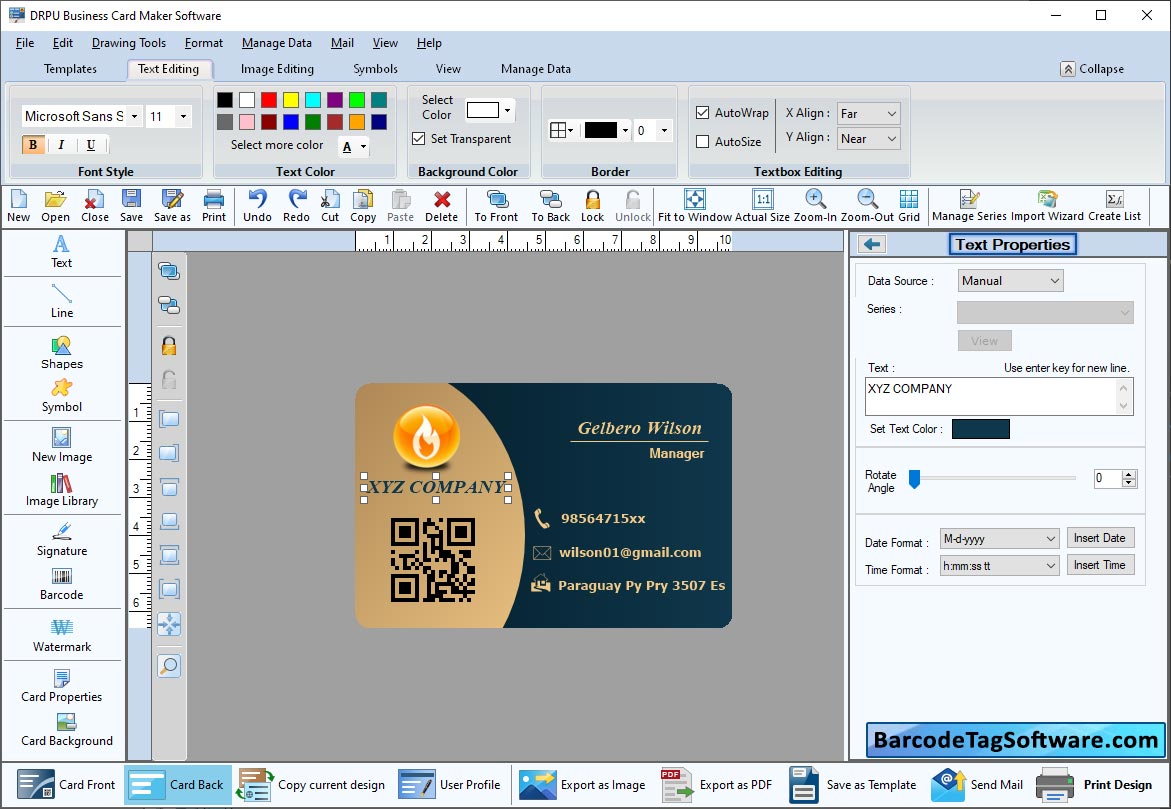
Go to left tree to choose text properties option and make alteration as per need from right panel.
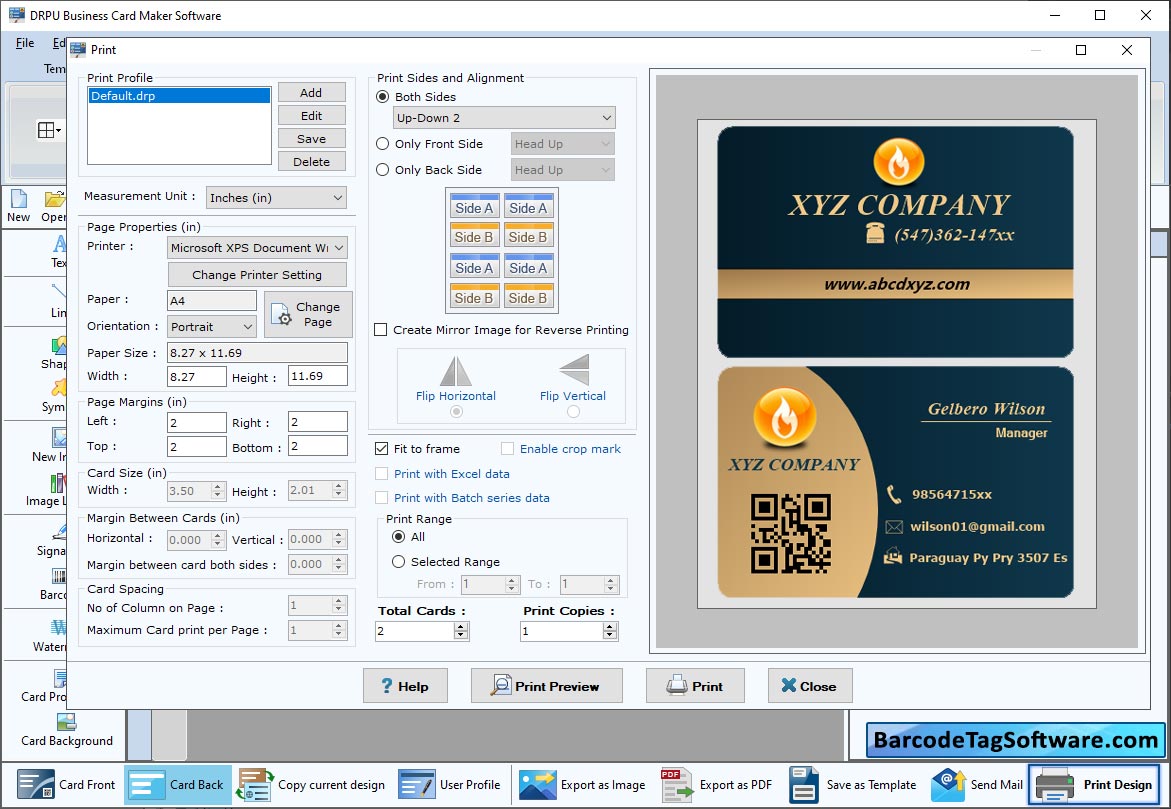
To print the designed business card, click on print icon then change the print settings as per choice.