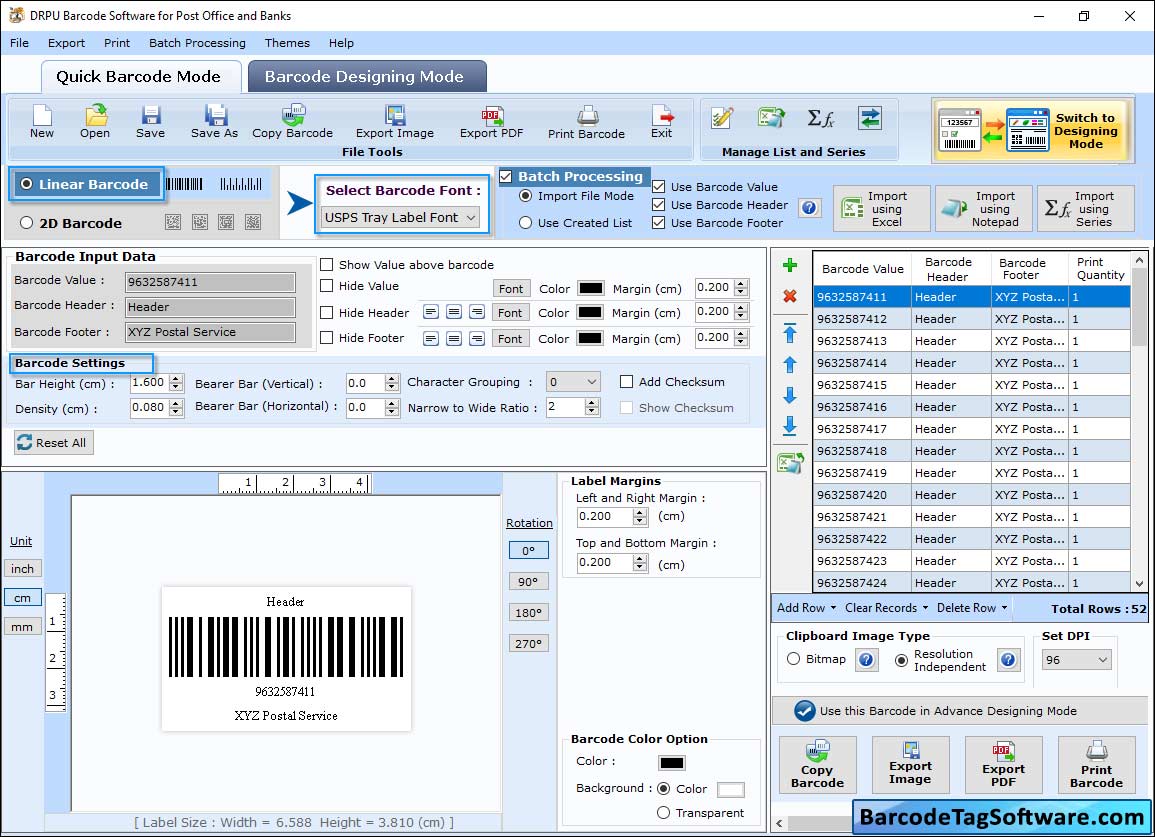
First you need to choose barcode technology and font type. Then set barcode value, in order to generate multiple barcodes go to ‘batch Processing Settings’ from top and fill necessary details as per need.
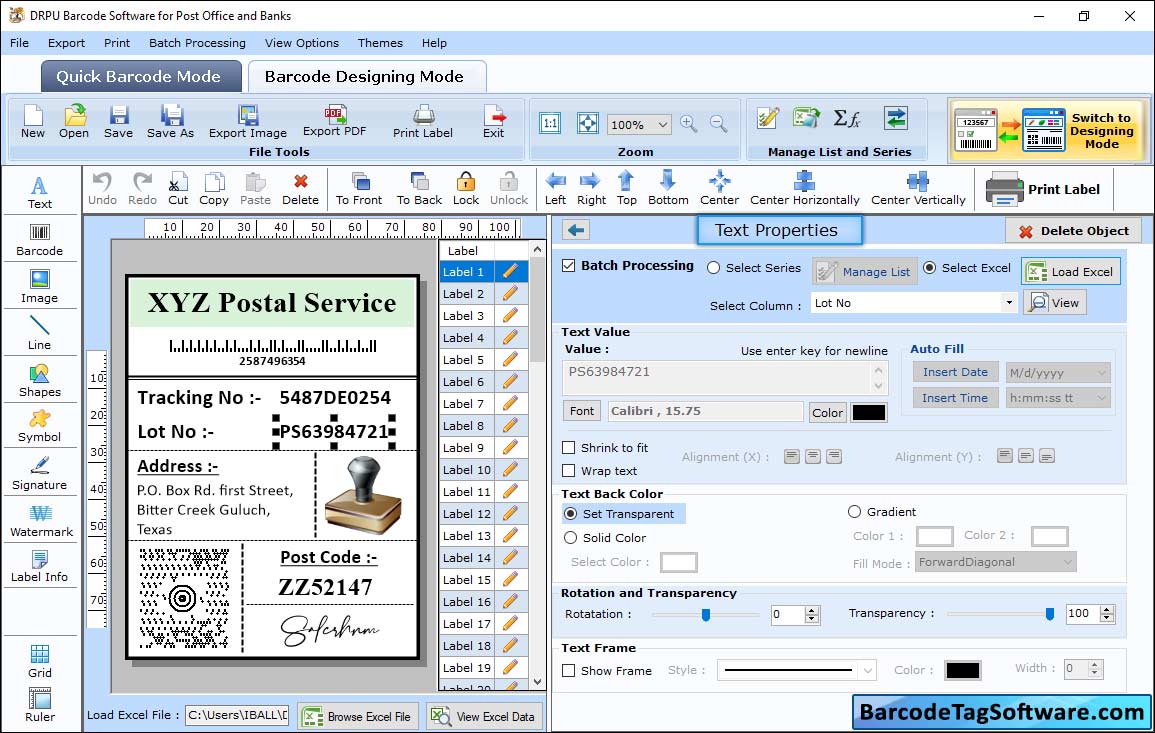
In Text Properties, select Batch Processing and enter the text then set the Font Settings.
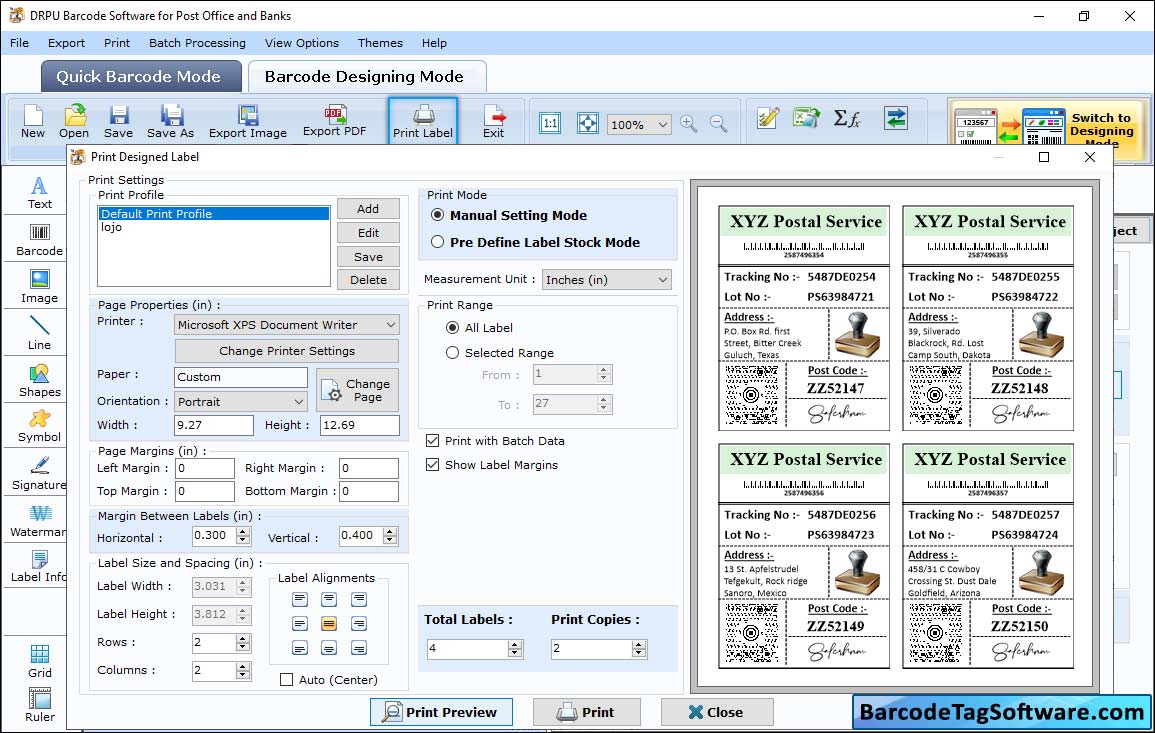
From tool bar, go to print option and choose printing mode and fill required fields. You can preview your settings to avoid printing errors.